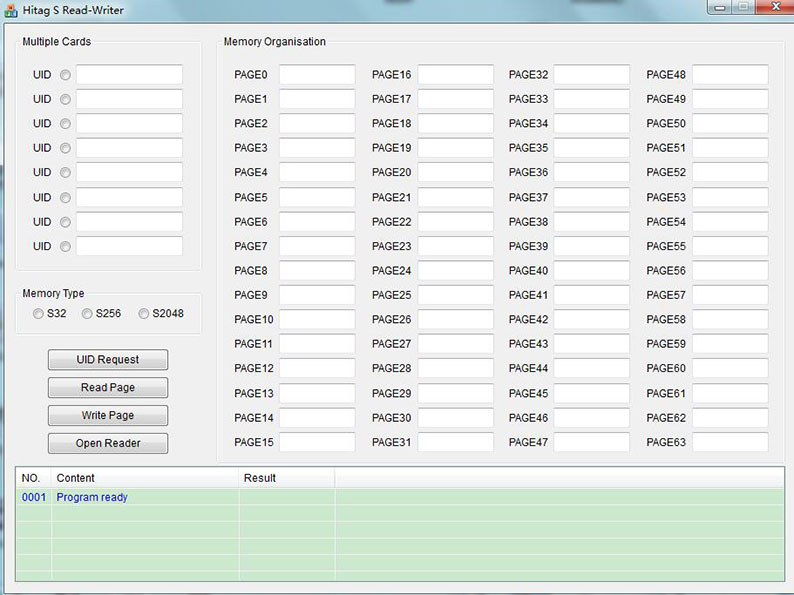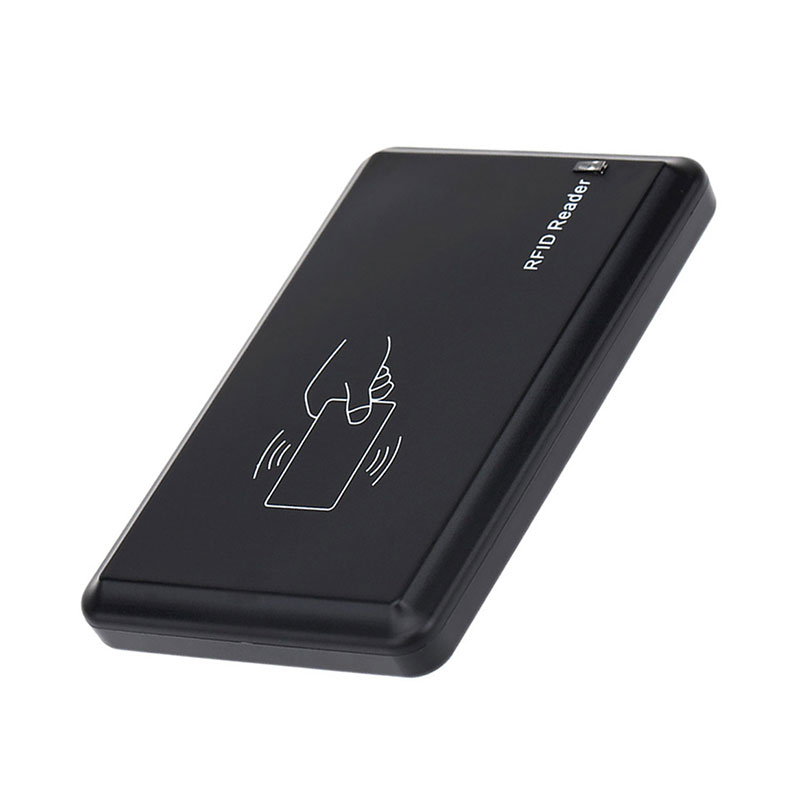USB HiTagS HitagS256 Card Reader Hi Tags 2048 Bit RFID Card Writer
This card writer is usb 125khz/134.2khz hitags hitag s256 card reader hitag s 2048 bit RFID card writer.we are wholesale USB HiTagS HitagS256 Card Reader Hi Tags 2048 Bit RFID Card Writer provider in China,we have been specialized in rfid writers for many years.our rfid card writers have high quality,good price and we can provide you good service.we look forward to becoming your long-term partner in China.
Send Inquiry
Product Description
USB HiTagS HitagS256 Card Reader Hi Tags 2048 Bit RFID Card Writer
1.Product Introduction
This contactless card writer is a high performance 125khz RFID smart card writer with free software,reader distance up to 80mm,it’s not only simple aspect,but also stable and reliable data.widely used for RFID radio frequency identification system and project,such as biometric identification,personal identification,animal management systeom,etc
2.Product Description
|
Item |
Parameters |
|
Frequency |
125khz |
|
Support cards |
(hitag s cards,hitag S256,hitag s2048) |
|
Output format |
10 digit dec(Defoult output format) (Allow user to customize the output format) |
|
Size |
110mm×80mm×26mm |
|
Colour |
Black |
|
Interface |
USB |
|
Power Supply |
DC 5V |
|
Operating Distance |
0mm-100mm(related to the card or the environment) |
|
Service Temperature |
-10℃ ~ +70℃ |
|
Store Temperature |
-20℃ ~ +80℃ |
|
Working humidity |
<90% |
|
Read time |
<200ms |
|
Read interval |
<0.5S |
|
Cable length |
1400mm |
|
Material of reader |
ABS |
|
Operating System |
Win XP\Win CE\Win 7\Win 10\LIUNX\Vista\Android |
|
Indicators |
Double Color LED (Red & Green) and Buzzer (“Red” means standby,“Green” means reader success) |
3.Method of installation and use
a.Connect with computer through USB interface directly.when the buzzer sounded,reader into the self-inspection.and the same time,LED turn into red means standby.
b.Open the card writer software,select the device in the software,and then click open to connect the card writer with software.
c.Put tag on the top of writer,reading card uid is clicking Request All.button to read card uid number, and if you want to read sector,you can click read sector button.
d.If you want to write the sector,choosing the sector you want to write and enter the data you want to write into the sector and click write block.
e. when reading or writing the tag, LED light change from red to green.
4.Precautions
Do not install the reader on the magnetic objects and metal objects,they will seriously affect the RF signal.
If after reading, the tag is still in the induction zone,the RF reader will not send data and without any hints.